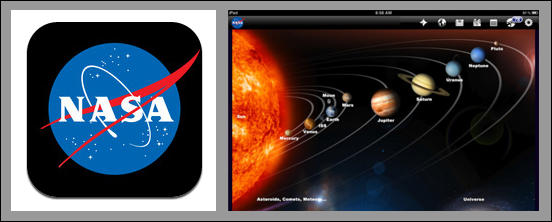How to play: Well they give you a name of a city like Kingstown and you need to build as many words as possible using those letters. Each word you spell is defined for you (if you care to read the banner on the jet that flies over your city ~ I must confess I had no time to read the definition I was racing to spell the most words!) You can choose hint and it will give you a definition of a word that you can make with the letters you have. After you have spelled so many words it unlocks a new city name for you to play. The game tells you how many words are even possible to spell. I have no idea what happens when you actually spell all the words for a city, we have not got that far yet.
However, we must be addicted............... we both woke up this morning and grabbed our devices to carry on!
If you love word games, this is a good one! My son's teacher has blogged about how they actually use it in their classroom. What a great time filler!